Vibe map theming tips
Tasmap has an AI Map Design feature that allows you to design your own map styles through text or image prompts. Recently, we made it available on the Theme page, allowing more people to experience the joy of creating map themes. We've seen some interesting attempts (and some amusing ones), so here are some tips to share with everyone:
Visual Elements of the Map
The main visual elements of a map are roughly five: land, water, greenery, major roads, and minor roads. By indicating these elements in your prompt, you can more easily achieve the style you want.
💡 In the Tasmap Editor, you can make more granular adjustments.
Directive Prompts
The simplest type of prompt is the directive type. For example:
深灰色的大地,灰色的水域和綠地,淺灰色的主要道路,比大地淺一點的次要道路。 (Dark gray land, gray water and greenery, light gray major roads, and minor roads slightly lighter than the land.)

This way, you can easily get a grayscale map. Directive prompts can intuitively achieve the image in your mind, provided you have a clear design in mind and know how to translate it into textual instructions.
Imagery Prompts
Imagery prompts reduce precise instructions, using imagery to give AI more room for creativity. For example:
深灰色主題,單色調,極簡風格。淡化道路,以淺灰凸顯綠地。 (Dark gray theme, monochrome, minimalist style. Fade the roads, highlighting greenery with light gray.)

This can result in a dark gray map focused on greenery. "Dark gray theme, monochrome, minimalist style." Such vague instructions (like your boss might give) can yield results with more creative space using fewer words, while the latter part "Fade the roads, highlighting greenery with light gray" adds directive embellishment. Here's another interesting example:
古典的藍上漂浮著生鏽的銅,自然賜予點點的綠,人們劃出淡淡的路。 (Classical blue with floating rusty copper, nature bestows specks of green, and people draw faint roads.)

A map full of ancient style is completed! This uses imagery colors ("classical blue," "rusty copper") and overall atmosphere to let AI coordinate the overall harmony. As a non-designer unable to specify colors precisely, this is my most commonly used type of prompt.
Creative Prompts
This is an interesting type: without specifying colors and elements, simply use abstract words to let AI freely express. Let's try a few examples:
無盡黑夜之中,點上一盞盞燈火 (In the endless night, light up one lamp after another.)
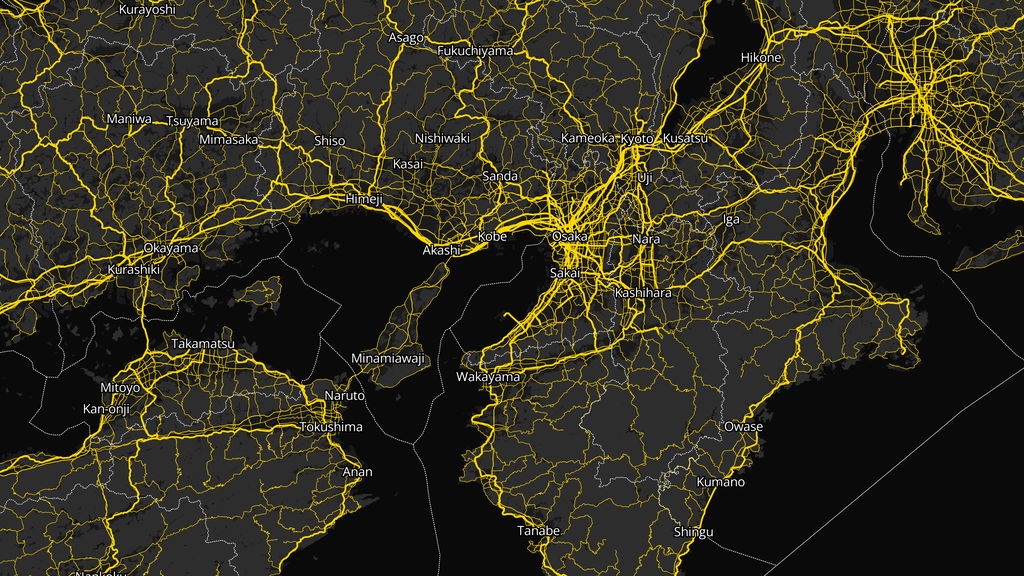
春日微風輕撫大地 (Spring breeze gently caresses the land.)
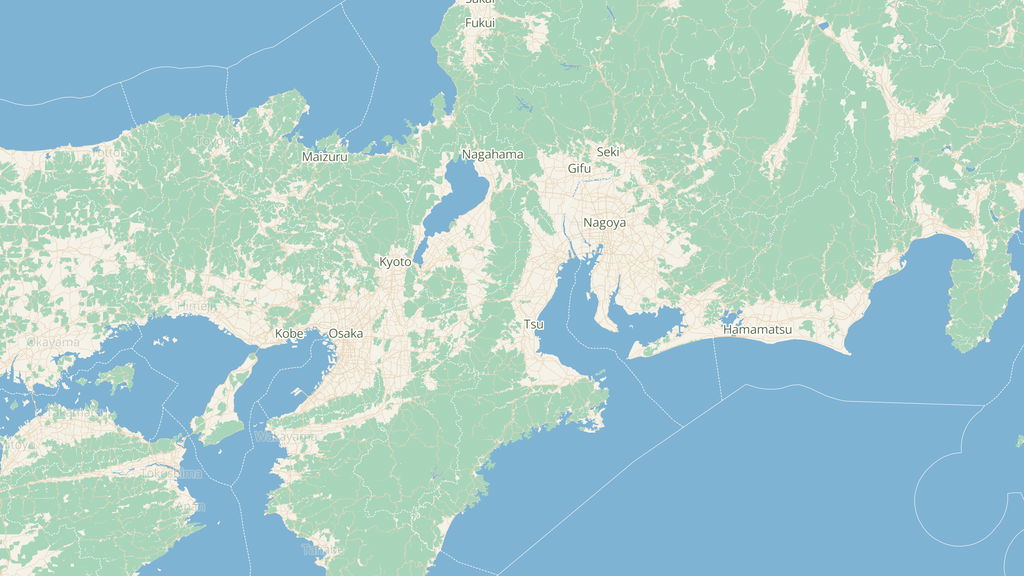
古典交響樂的第四樂章 (The fourth movement of a classical symphony.)
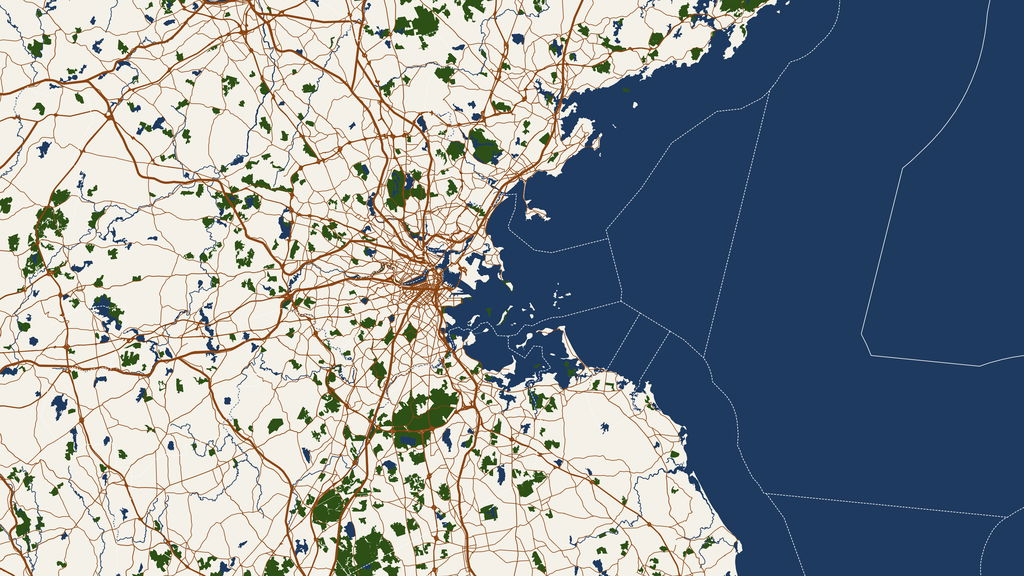
Images are the Most Precise Prompts
In analyzing data, I found a common attempt: "I want the color scheme of Apple Maps" or "I want the color scheme of Google Maps." In this case, you just need to provide a screenshot to the AI and say, "Please follow the color scheme in the uploaded image." There will be slight differences, but you can make adjustments in the editor or modify it to better suit your needs.
Use Your Native Language
The final point: use your native language for prompts. In the examples above, you can see my original prompts are in Chinese, and the effect is completely different when translated into English. The subtlety and information carried by text are higher than you might imagine, especially in creating imagery and atmosphere.
Conclusion
As mentioned in previous articles, AI's role in Tasmap is to be your little helper, and Vibe theming achieves this well. Map design used to be a specialized discipline, but now AI has significantly lowered its threshold. If you're a beginner, you don't need to spend a lot of resources to have a beautiful map, and if you're a professional, you can save a lot of basic work and focus on the final polish.
Don't be shy, share your creativity!
← Back to blog